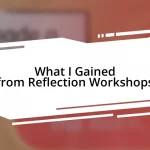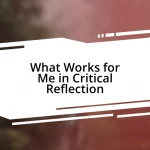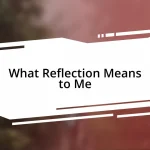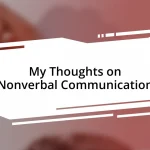Key takeaways:
- Virtual facilitation enhances engagement and collaboration by fostering connection and leveraging diverse perspectives.
- Essential tools such as online whiteboards, reliable video conferencing platforms, and feedback tools are crucial for effective virtual sessions.
- Incorporating interactive strategies, like icebreakers and breakout rooms, significantly boosts participant engagement and creates a sense of community.
- Establishing clear ground rules and recognizing contributions in real-time positively influences group dynamics and encourages open communication.

Introduction to Virtual Facilitation
Virtual facilitation has transformed the way we engage and collaborate, especially in the wake of the pandemic. I remember my first virtual meeting — everyone was trying to figure out the technology, and the awkward silences felt palpable. Can you relate? The experience, while challenging, sparked my interest in mastering this new medium, as I realized it could bridge gaps that traditional methods couldn’t.
When I began facilitating online sessions, I quickly learned that the energy in a virtual space requires a different kind of awareness. It’s not just about sharing content; it’s about fostering connection. I once had a participant share how a simple icebreaker transformed their experience from isolation to inclusion, igniting my passion for creating interactive and supportive environments.
What truly makes virtual facilitation exciting is its potential to democratize participation. Have you noticed how people from diverse backgrounds can join in without the constraints of geography? I find it fascinating to see how varied perspectives enrich discussions, and it reminds me that, even from different corners of the world, we can connect and collaborate effectively.

Essential Tools for Virtual Facilitation
While it might seem that you can just jump into virtual facilitation with a laptop and internet connection, having the right tools makes all the difference. I remember the first time I tried using an online whiteboard during a brainstorming session. It was like magic — ideas flowed freely, and everyone’s input was visualized in real-time. Without such interactive tools, discussions can easily stagnate, leaving participants feeling like mere spectators rather than active contributors.
Another essential tool that I can’t recommend enough is a reliable video conferencing platform. I’ve had my share of unfortunate tech glitches during sessions, causing awkward pauses that disrupted the flow. Choosing a platform with features like breakout rooms and screen sharing can elevate your sessions significantly. Just a few months ago, I facilitated a workshop using breakout rooms, and it was incredible to see smaller groups engage more deeply with each other. These features enhance connection and collaboration, turning a basic meeting into a vibrant community experience.
Lastly, don’t overlook the power of comprehensive feedback tools. After every session, I make it a point to gather insights from participants using polls or surveys. It’s illuminating to hear what resonated with them and what could be improved. Recently, I implemented a feedback tool and discovered some participants felt hesitant to share their thoughts openly during discussions. This insight helped me create a more supportive environment in future sessions. Embracing these tools not only amplifies interaction but also fosters continuous improvement.
| Tool | Benefit |
|---|---|
| Online Whiteboard | Encourages collaborative brainstorming and visual idea sharing. |
| Video Conferencing Platform | Facilitates real-time interaction with features like breakout rooms and screen sharing. |
| Feedback Tools | Gathers participant insights for continuous improvement of sessions. |
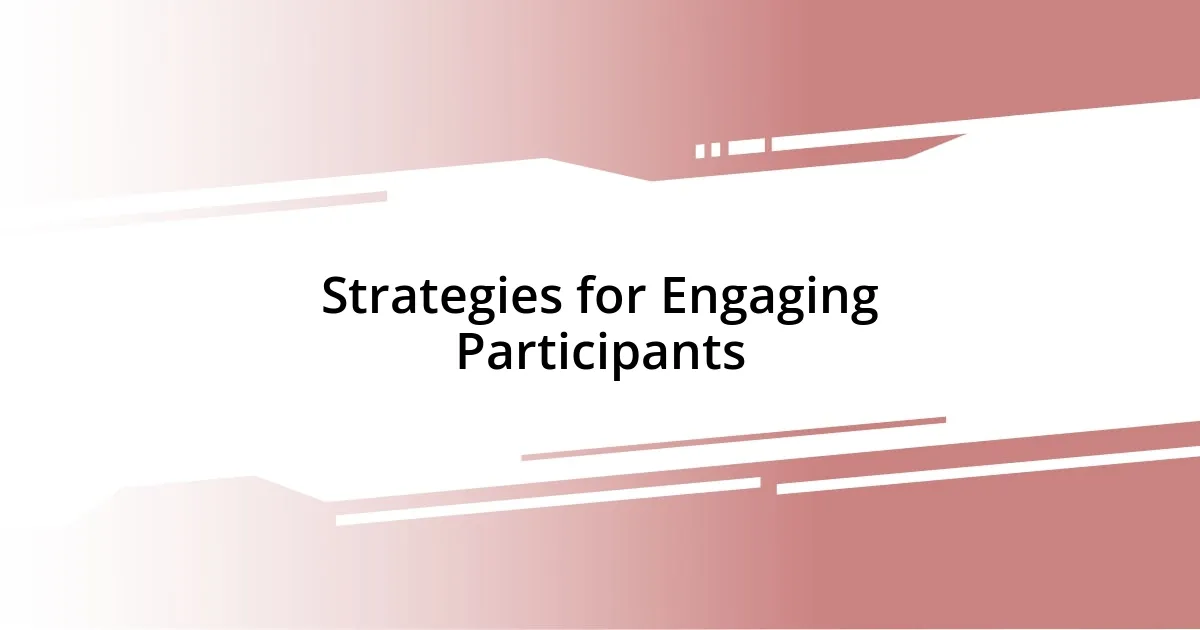
Strategies for Engaging Participants
Engaging participants in virtual facilitation is a dynamic challenge that requires a blend of creativity and intention. I’ve found that incorporating interactive elements works wonders. One time, I introduced a virtual scavenger hunt that not only energized the group but also sparked bursts of laughter as participants scrambled to find quirky items in their homes. This light-hearted approach transformed the atmosphere, making everyone feel included and engaged right from the start.
To enhance engagement, here are some strategies I’ve successfully used:
- Utilize Icebreakers: Start with fun activities to break the initial tension and create rapport among participants.
- Encourage Participation: Use polls or quick questions to invite input, ensuring everyone has a voice in the discussion.
- Leverage Breakout Rooms: Smaller groups foster deeper conversations and make participants feel more comfortable sharing thoughts.
- Share Personal Stories: Relating personal anecdotes can encourage others to open up, creating a sense of community and trust.
- Interactive Tools: Use real-time surveys or brainstorming tools to keep the energy flowing and ideas vibrant.
By weaving these strategies into your sessions, you’ll notice a significant boost in participant engagement. Each tactic not only keeps the momentum going but also builds a sense of belonging within the virtual space, allowing everyone to feel like they are an integral part of the discussion.
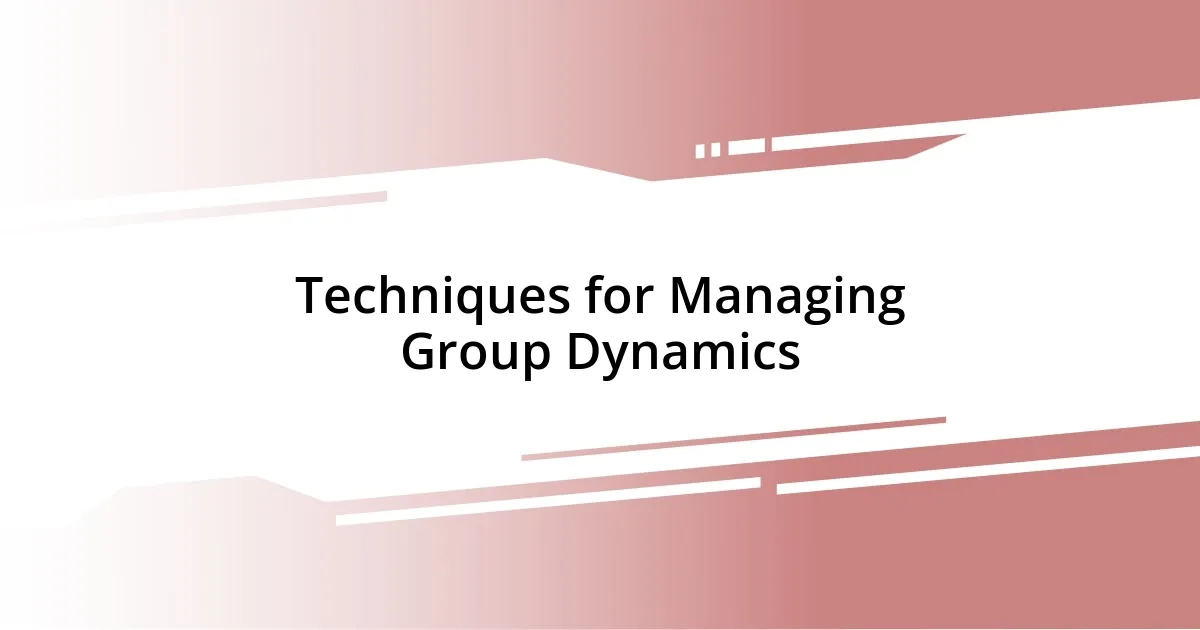
Techniques for Managing Group Dynamics
Navigating group dynamics virtually can be like sailing a ship through unpredictable waters, but I’ve discovered that employing specific techniques can anchor the discussion. One technique I often use is establishing clear ground rules at the beginning of a session. I remember a particular workshop where I laid out expectations around respectful communication. It set the tone, and surprisingly, the energy shifted. Participants felt empowered to share their thoughts without interruptions, creating a more harmonious atmosphere.
Another effective method I’ve implemented is using live polls to gauge the group’s feelings or opinions on topics. A few months back, I did this during a training session on team management. When the poll results revealed differing views on leadership styles, it sparked a passionate debate. It was exhilarating to witness how this simple tool stimulated rich conversation and allowed participants to express their preferences in a safe way. It made me realize that sometimes all it takes is a nudge to bring deeper insights to the forefront.
Lastly, I’ve found that recognizing contributions in real-time can significantly enhance group dynamics. During one of my recent sessions, I made a point to highlight a participant’s insightful comment. You could see their face light up! This small acknowledgment fostered a sense of belonging and encouraged others to speak up. Have you ever noticed how a little recognition can turn a hesitant voice into a confident one? It’s a simple yet powerful way to create an inclusive environment where everyone wants to join the conversation.

Best Practices for Virtual Meetings
Effective virtual meetings require thoughtful planning and execution. From my experience, starting each session with a clear agenda is a game-changer. I recall a meeting where I listed our objectives upfront, which not only kept us on track but also gave participants a sense of ownership. Have you ever attended a meeting that seemed to drift aimlessly? It can be frustrating, but a focused agenda transforms that experience, steering everyone toward a common goal.
Another practice I’ve found invaluable is the careful selection of technology. I remember an instance where I opted for a user-friendly platform that even my less tech-savvy colleagues could navigate easily. The result was remarkable—ladies and gentlemen who usually shied away from expressing their thoughts suddenly engaged! How often do technical hiccups derail good conversations? Choosing the right tools can eliminate those barriers and foster a smooth, enjoyable interaction.
Lastly, keeping the energy alive throughout the meeting is essential. One time, I introduced a quick stretch break halfway through a lengthy session, and the difference was palpable. Participants returned with renewed focus and enthusiasm. Isn’t it interesting how a simple break can revitalize productivity? Incorporating small changes like these can make a significant impact on engagement and overall effectiveness in virtual meetings.